Have you ever wondered how you can design your own eBooks but you:
Don’t know what tools to use to design your eBooks with?
Have little to no design skills?
Have tried designing them in the past, but didn't work out?
I understand how you are feeling. If you are ready to learn how to design eBooks with Canva then keep reading. In this post I will be showing you the following:
The step-by-step process I use to design my own and my clients’ eBooks with Canva.
Four amazing places to get inspiration for your eBook designs.
A video tutorial on how to design an eBook using Canva.
What is Canva?
All you need to do is sign up for a free account and start creating!
Another amazing thing about Canva is that it is easily accessible from any computer with an internet connection. You can log in to your Canva account, access your eBook designs, and make changes to them at any time. Once you create your brand new design, it's automatically saved to your free account so that you can always go back and make changes to it whenever you want.

Even if you've never designed graphics in your life, with Canva you can create beautiful eBooks in minutes, instead of struggling with difficult design programs.
Whenever I need inspiration for any kind of design, my number one go-to is Pinterest. Pinterest is not just a visual network where you save pictures to and that it is. Pinterest is a gold mine of design inspiration and a huge visual search engine. Whenever you need inspiration for any design, type in the keyword you need to search for in the search field, and then check out all the designs that come up. For example, in the screenshot below, I searched for birthday card designs.
Here is a secret board I created for store ideas
Dribble is another amazing place to find design inspiration. Dribbble is a platform where designers gain inspiration, feedback, a community, and jobs from. This is a good resource to discover what designers are doing worldwide. On the platform, there is an inspiration tab where you can search for any design idea.
IMAGE
This is another great place to get inspiration for your designs. You can see what other designers and writers are doing here.
Share this post with someone you think will find this helpful.

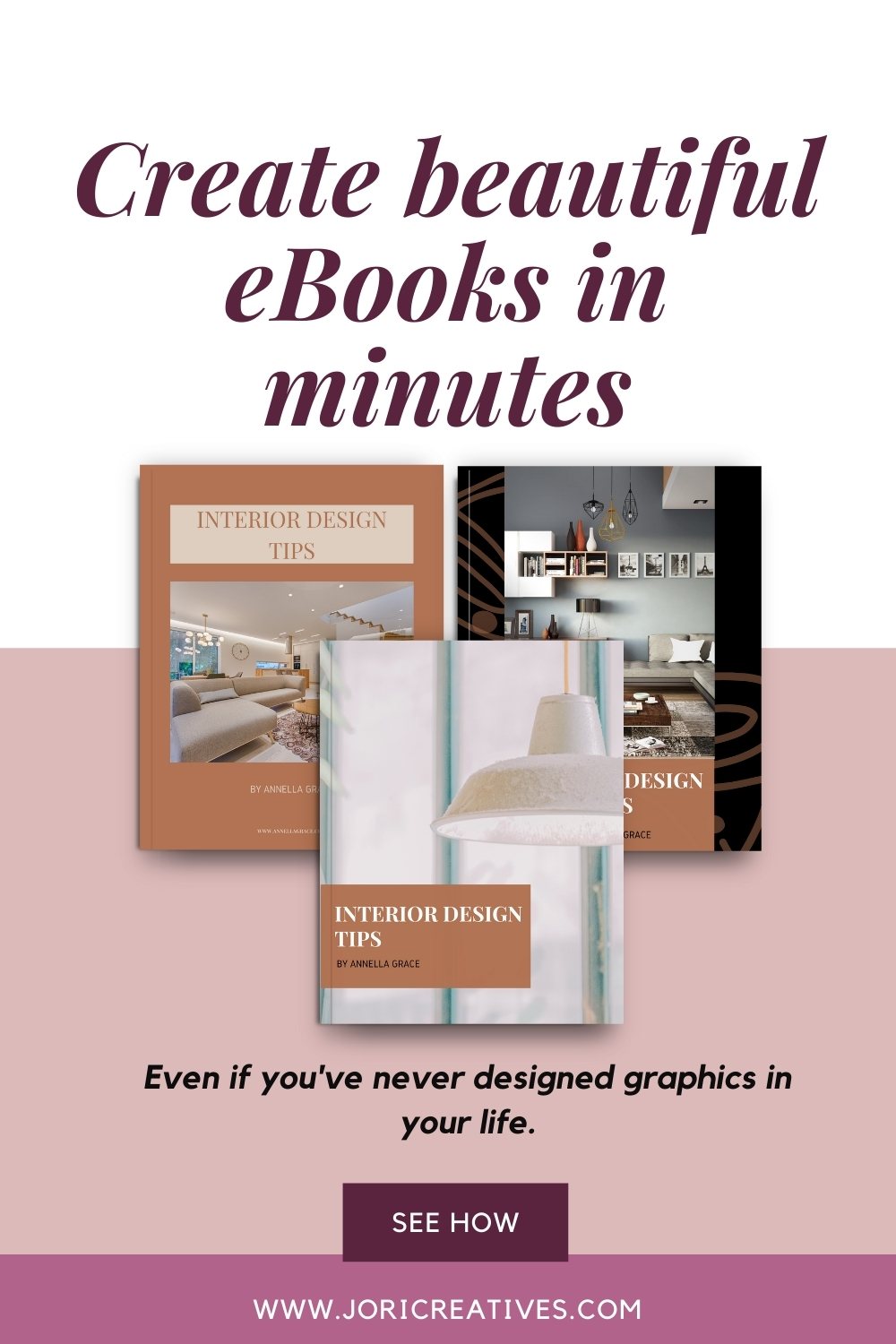

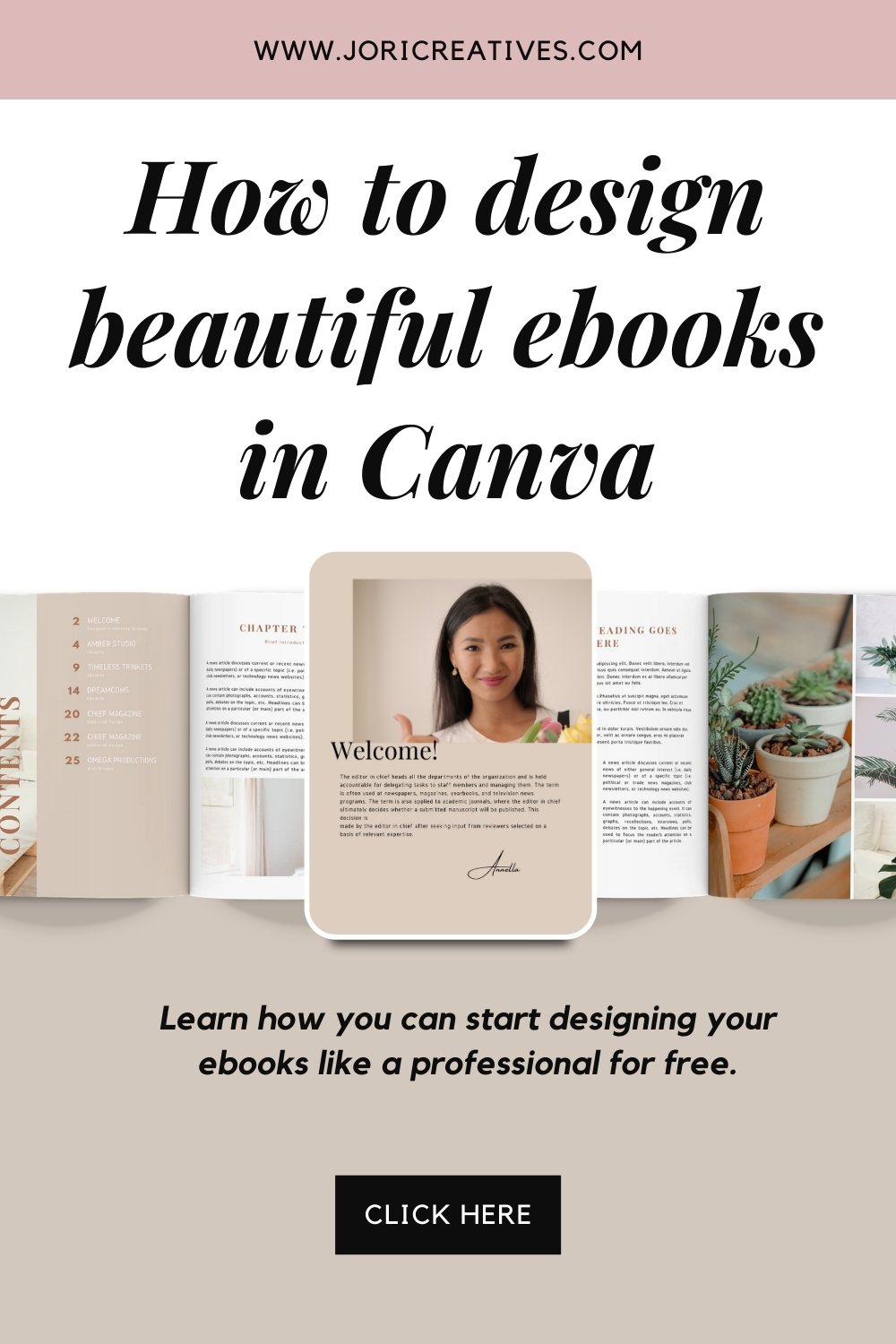

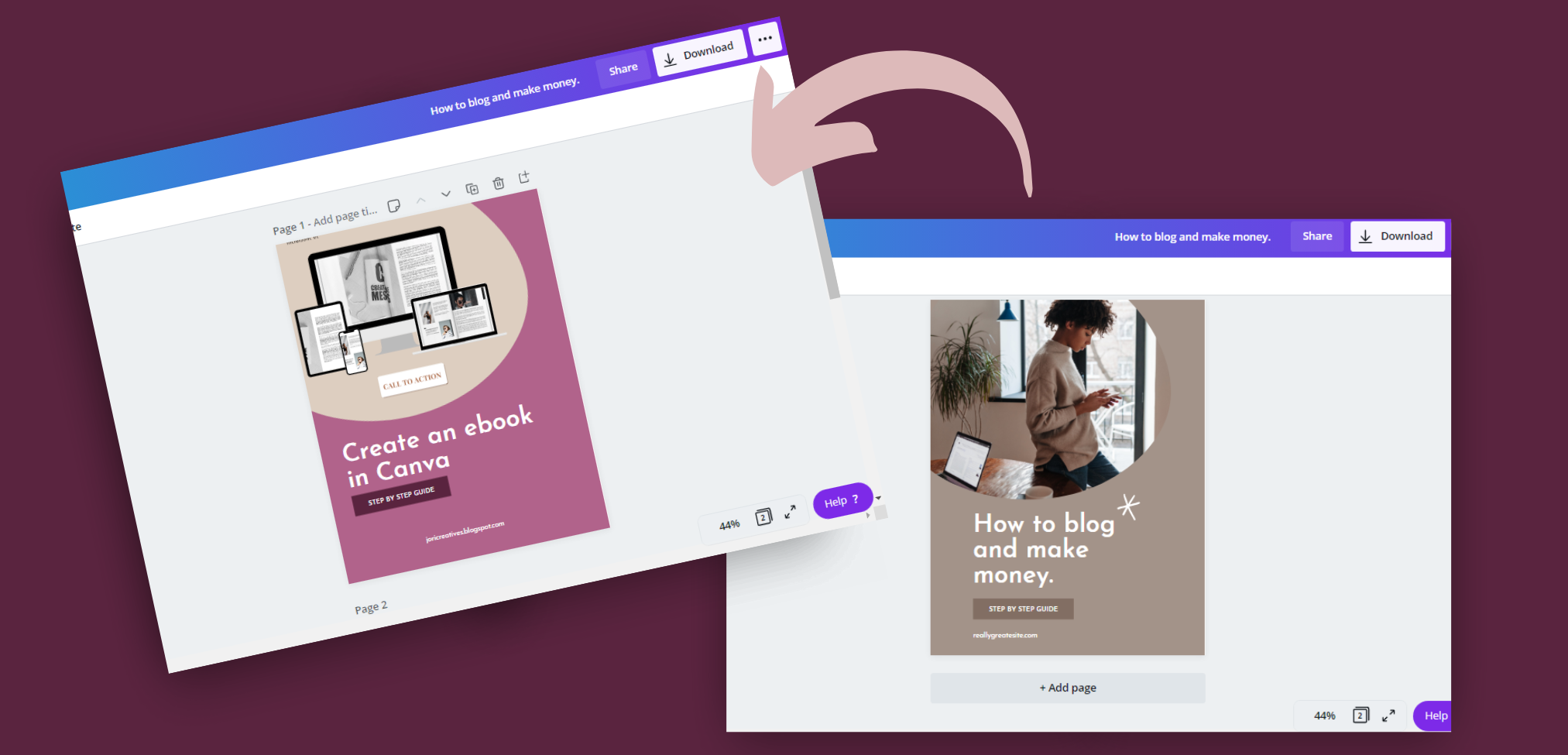
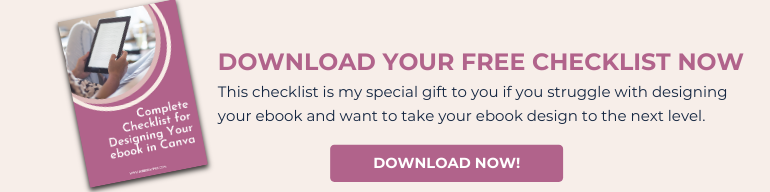














0 comments